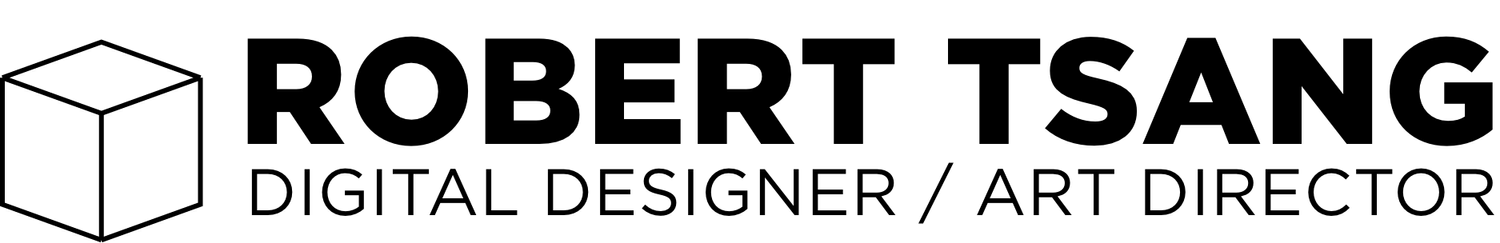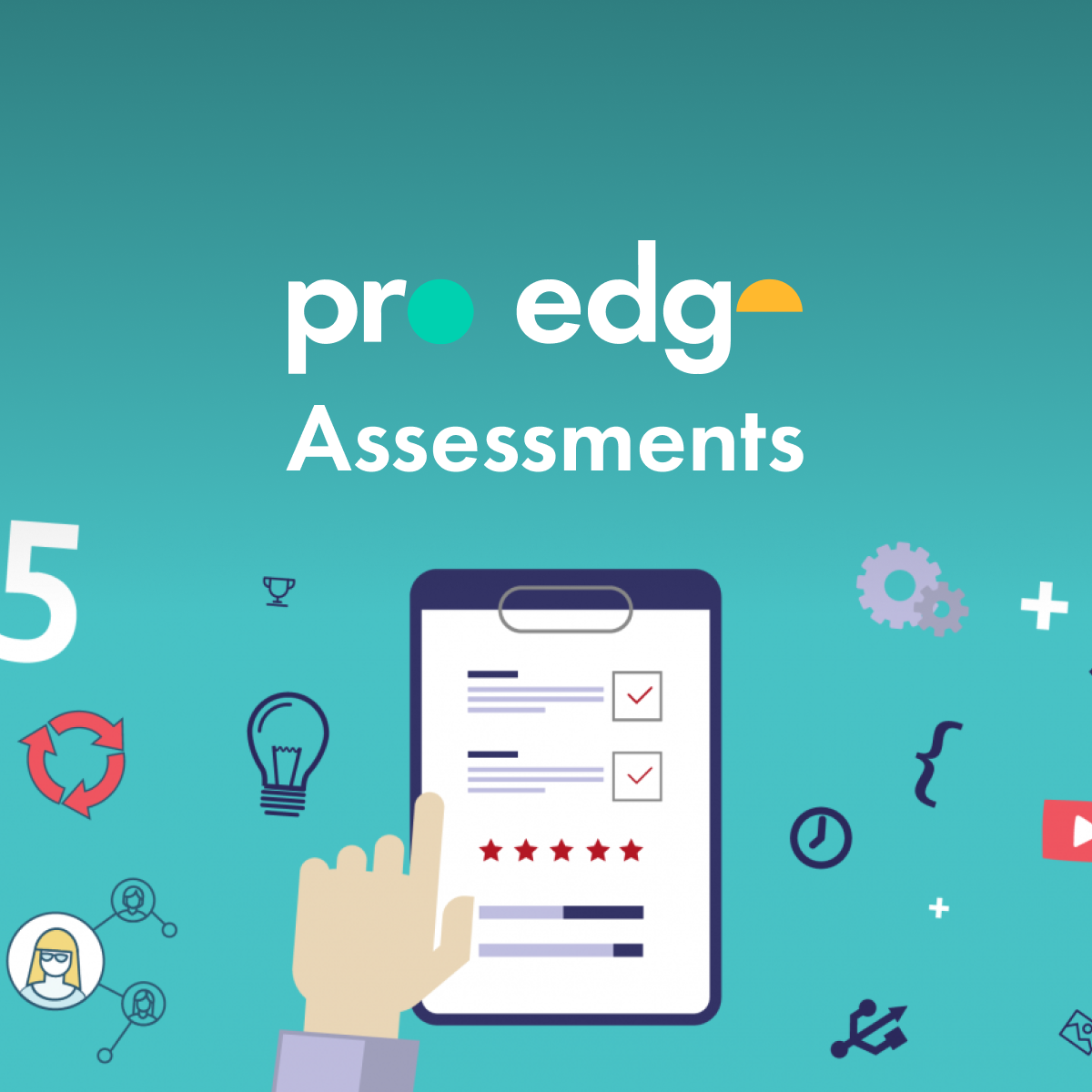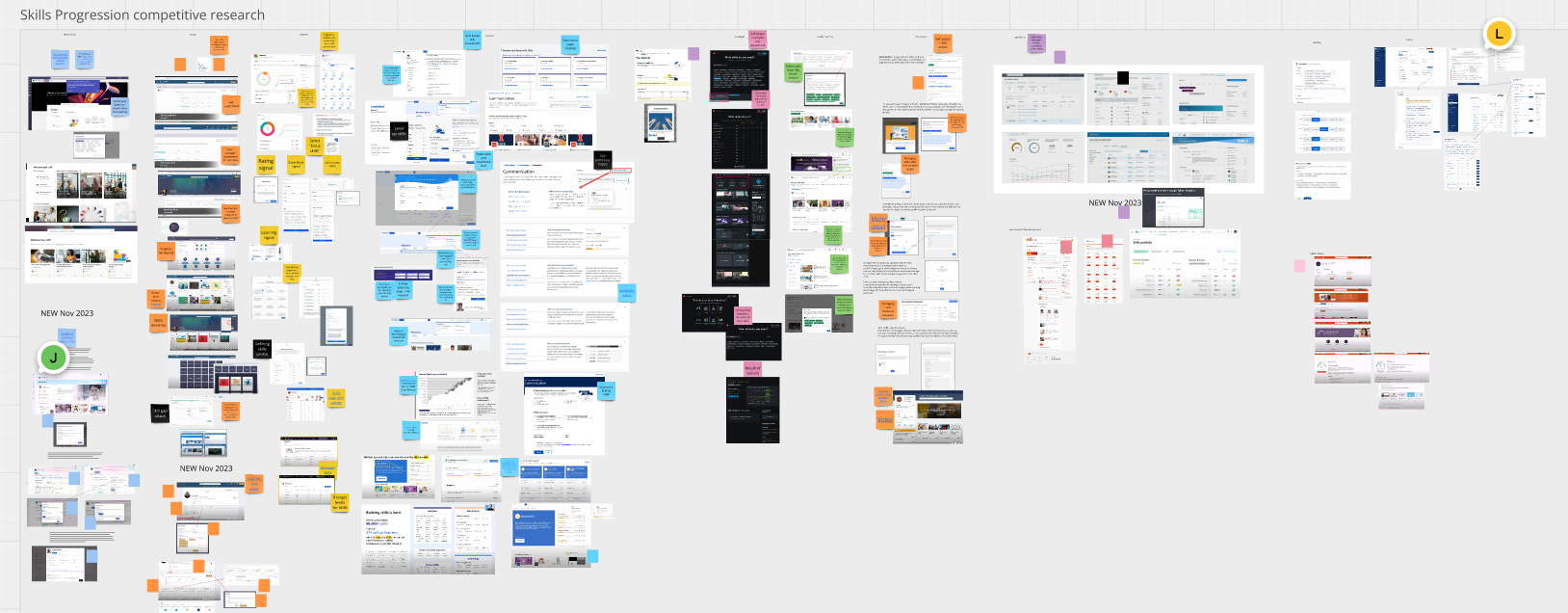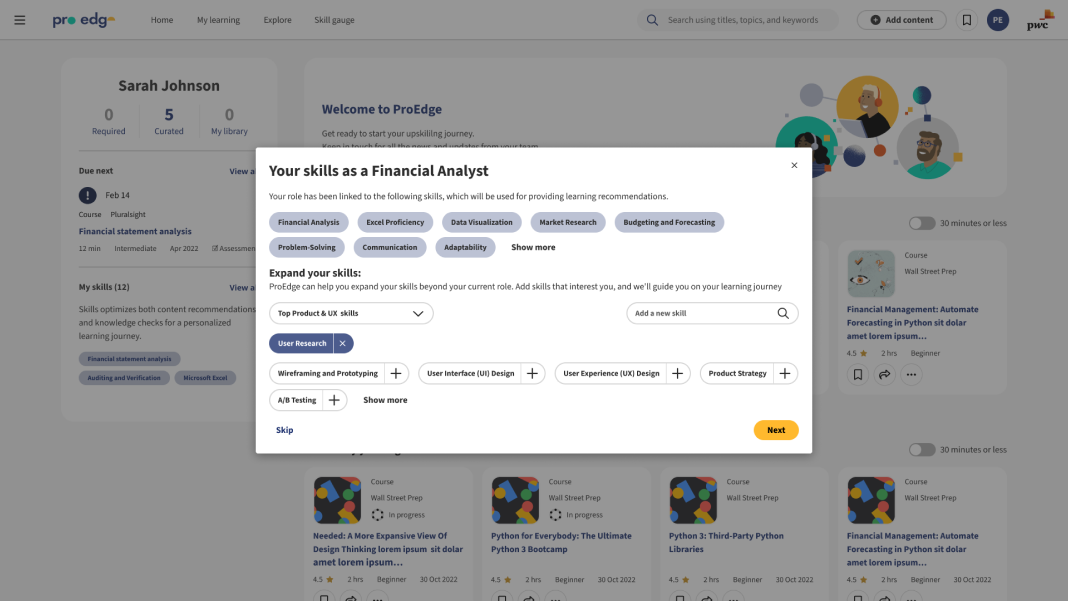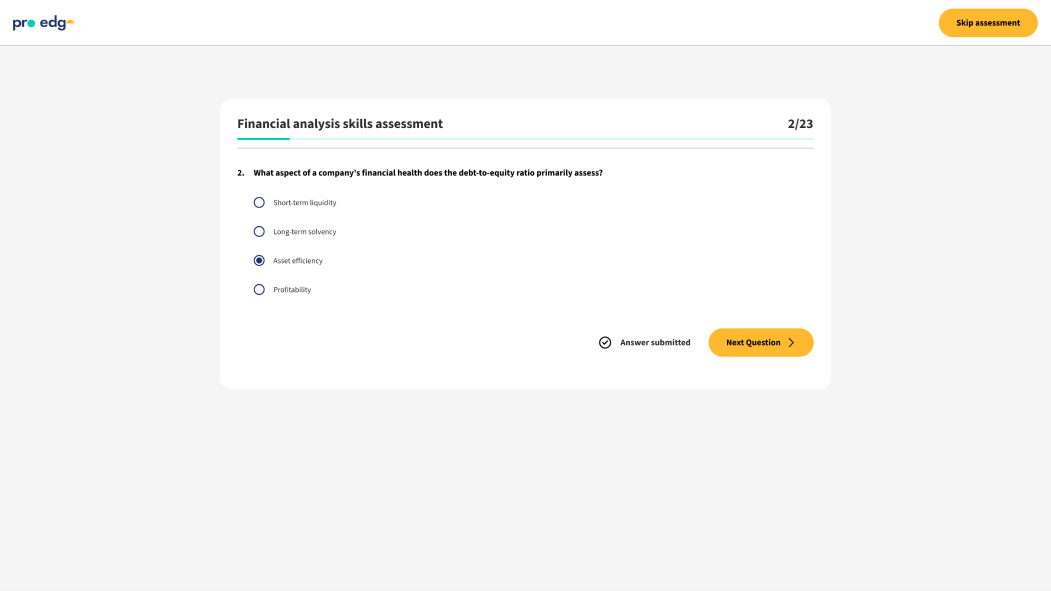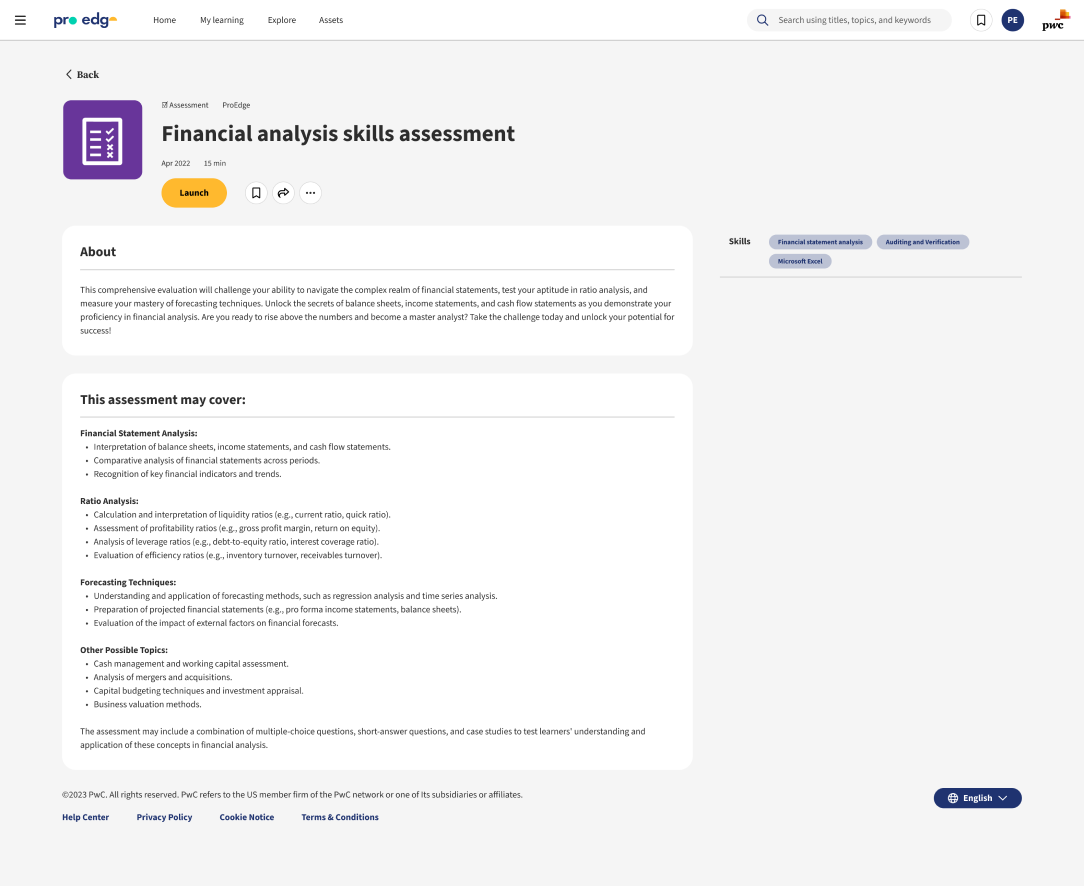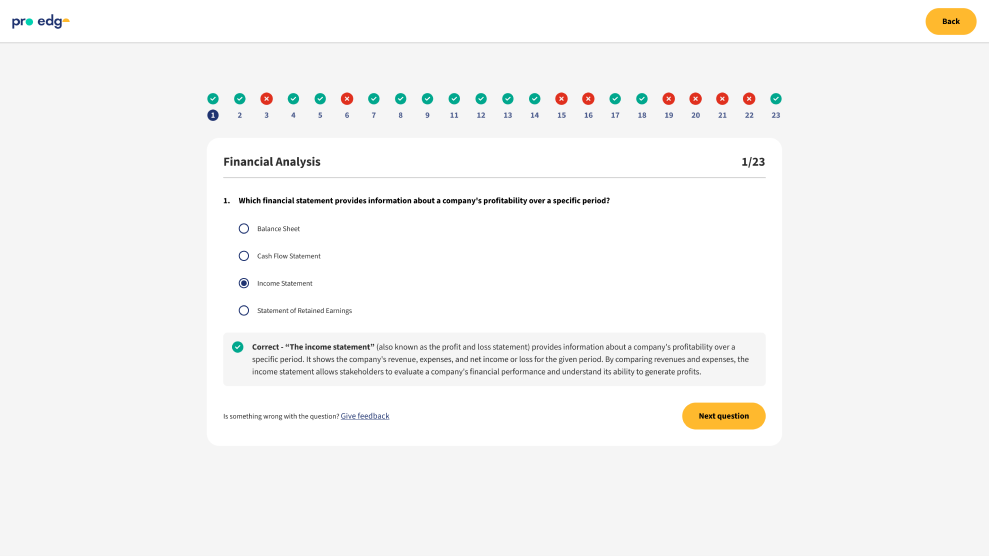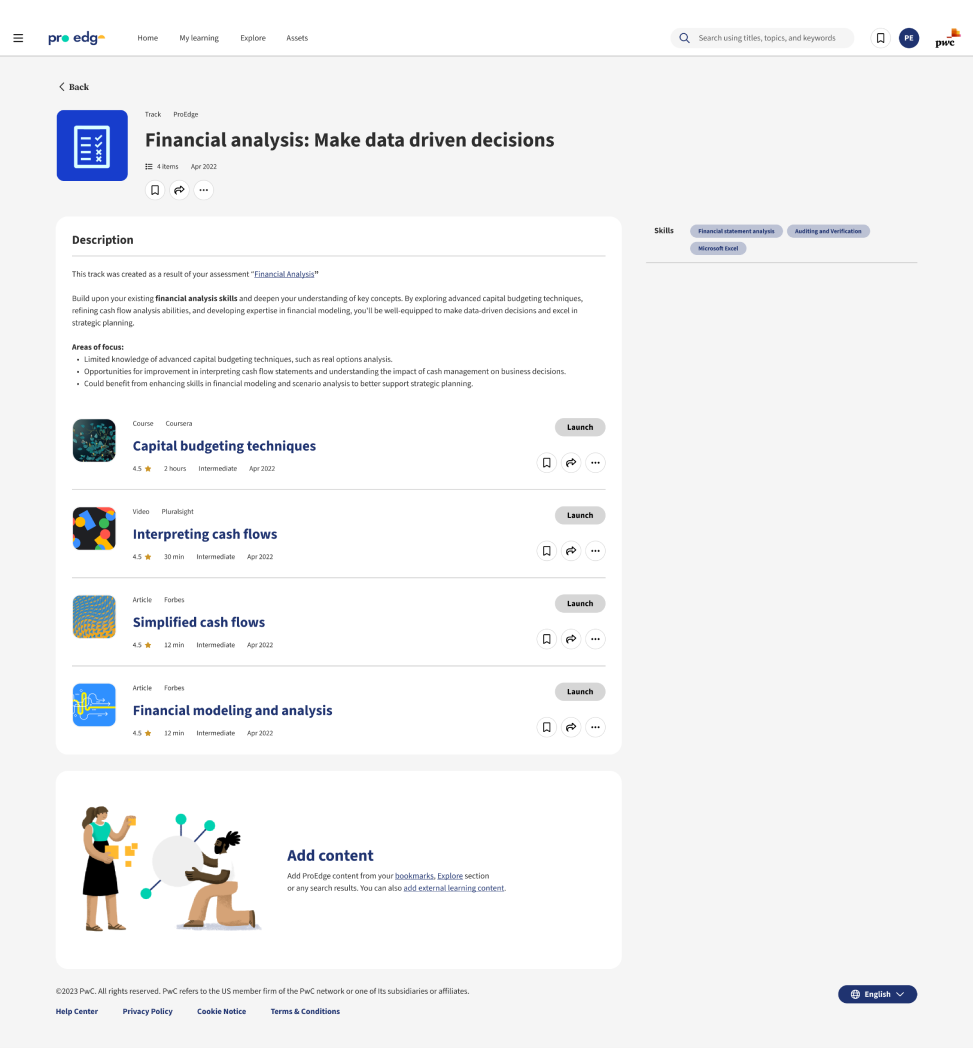ProEdge
Assessments
As we continue to delight our learners with our product, ProEdge, we've decided to elevate our weekly short-form quizzes, previously known as 'Knowledge Checks,' to a new level under the name 'Assessments.' This enhancement aims to foster deeper engagement, improve retention of new information, and facilitate self-review and content recommendations.
Quick Summary
Role: Senior Product Designer
Platform: Internal skills assessment tool
Tools: Figma, prototyping, UI systems
Focus: Designing intuitive assessment experiences to measure knowledge gaps and guide users toward learning content
Impact: Prototype influenced roadmap direction; praised for balancing engagement and usability for enterprise users
Problem
How can we create a user-friendly interface that:
Introduces learners to in-depth assessments to identify skill gaps.
Provides personalized content to bridge these gaps and improve existing skills.
Encourages repeated use through a simple, clear, and engaging design.
Research
Our amazing design and research team reviewed multiple competitors and identified the most important factors in their assessment versions. We then integrated the most relevant ideas into our designs, which greatly influenced the final design solution we proposed to stakeholders, ultimately optimizing for our specific users.
Solution
Familiarize Users with Skills
Users' roles are comprised of various skills, which are also tagged to relevant content. Initially, we verify with the learner that the skills assigned by their admin are accurate. Additionally, we encourage them to add skills they are interested in, even if these skills fall outside their current role.
Invite Users to Take an Assessment
Reassure learners that assessments are completely private and are designed to tailor content specifically to their level. We present each assessment like any other learning object, ensuring users are familiar with the layout and know where to find specific content. The quiz design is straightforward, displaying only one question at a time to facilitate focus and quick progression.
Share Results and Recommend Content
After completing the assessment, we share the results, including a comparison with other learners within their organization. Users can review their answers and understand why they got a question right or wrong. We then provide a summary of their strengths and areas for improvement. Additionally, we offer a few quick learning resources to help them address their gaps. Users can also create a recommended learning track that is more in-depth and specifically tailored to the results of their assessment.
Results
The proposed assessment system was well-received by key stakeholders, who were excited about its potential to drive learner engagement and support skill development. The system was designed to improve retention through testing, support self-assessment, and help users identify and close skill gaps — ultimately helping our clients empower employees to reach their full potential. While this feature was fully designed and approved for development, implementation was paused due to the planned sunset of ProEdge. The work remains a strong example of systems-level thinking, stakeholder alignment, and user-centered strategy.