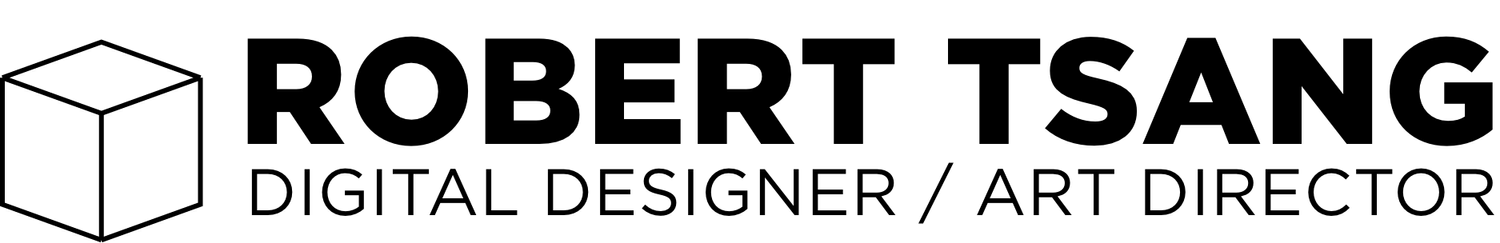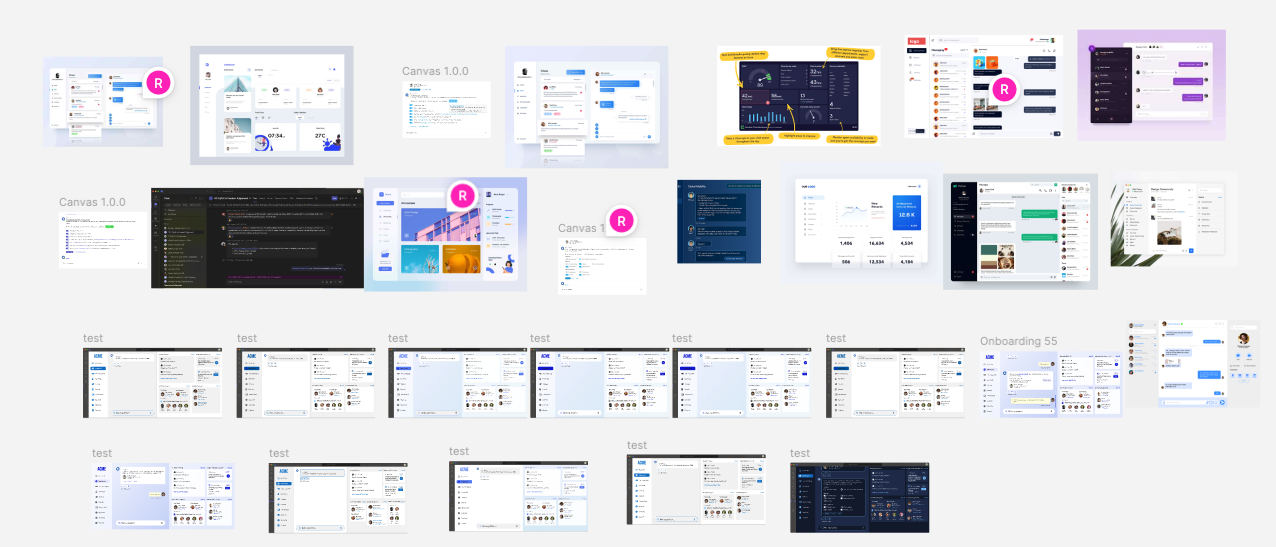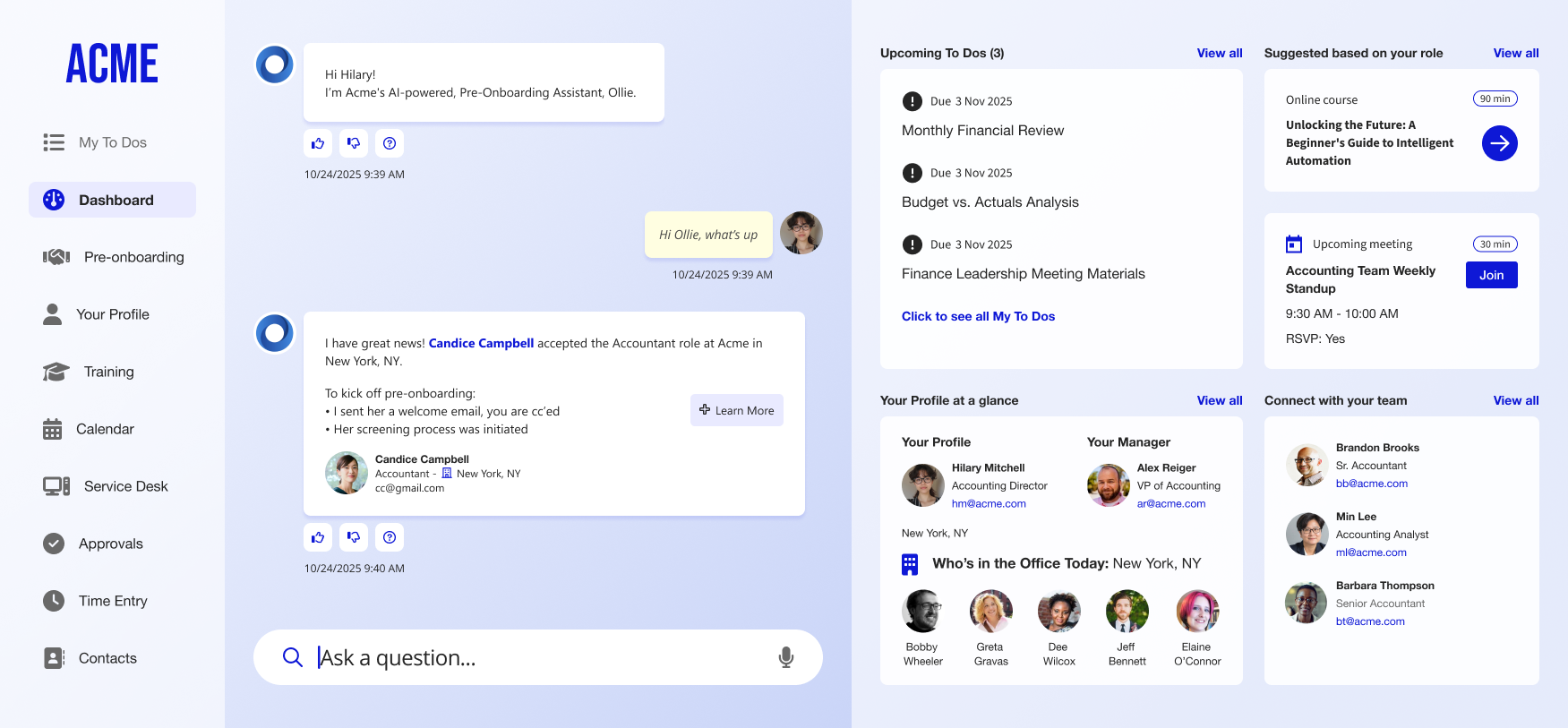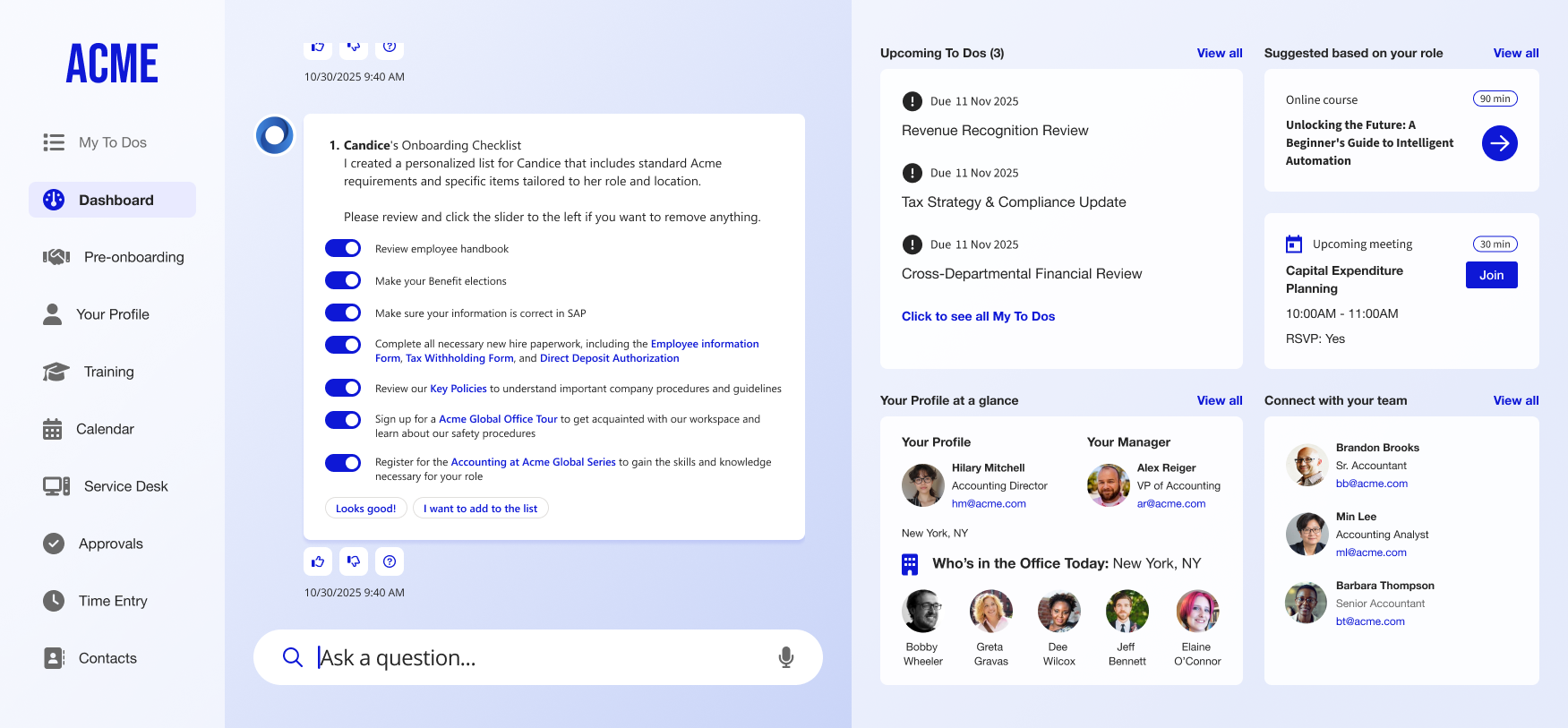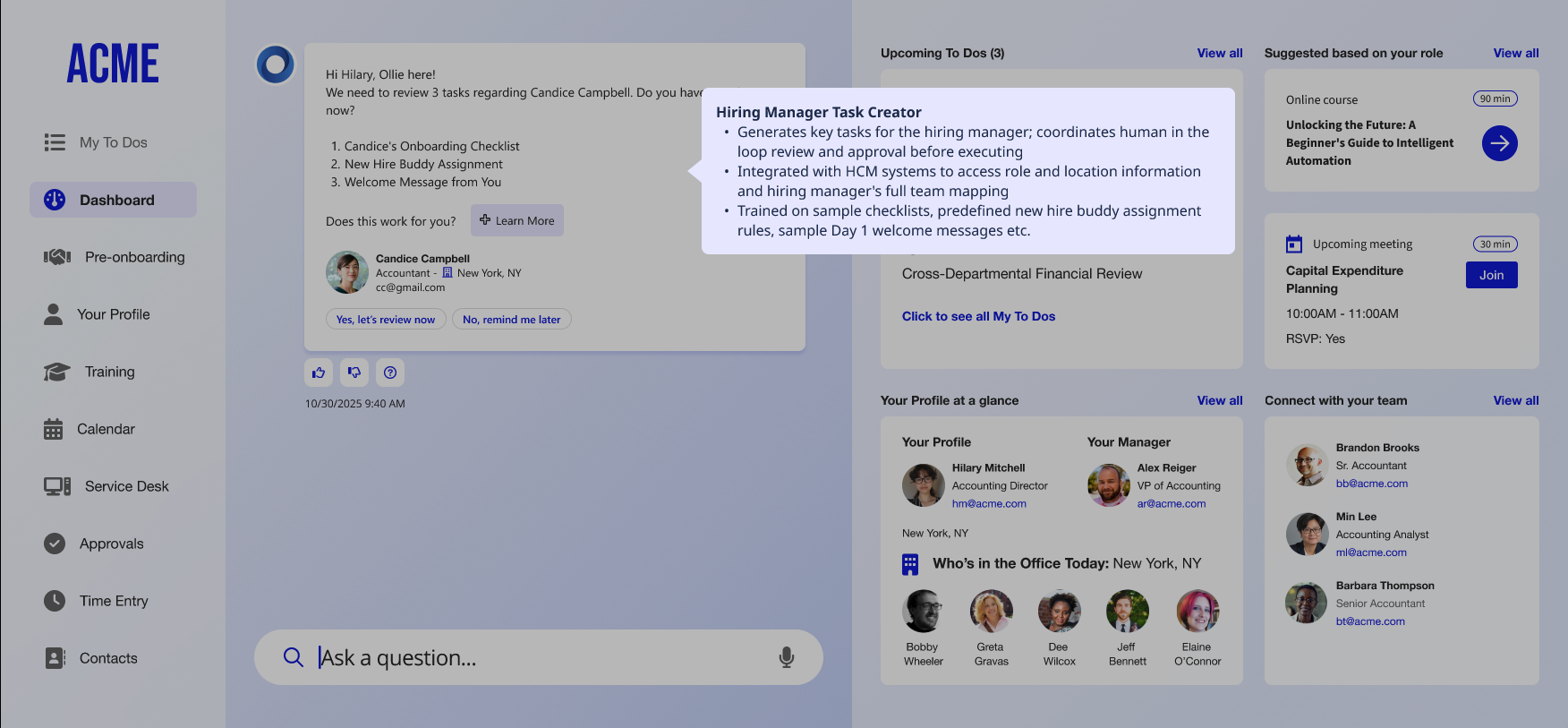AI Onboarding Assistant
Helping hiring managers streamline preboarding through conversational UI and actionable dashboards
Case study primarily created in Figma.
Problem
Hiring and onboarding are complex processes that often involve bottlenecks, inconsistent workflows, and limited HR support—especially in large organizations. This project was initiated to help our internal teams demonstrate how an AI-powered assistant could support hiring managers during the crucial onboarding phase.
The goal was to create a flexible prototype that could be adapted to any client, using a conversational AI to guide users through common onboarding tasks. While an early, simplified chat-only version was received positively due to its minimal scope, I designed a more complete dashboard experience that would showcase the full potential of the product and better reflect my UI design and systems-thinking capabilities.
Success for this concept was defined by its ability to support client demos and contribute to new business opportunities. While contracts with potential clients are still in progress, the prototype has already been used in real sales conversations and generated strong internal enthusiasm.
Research
Although I wasn’t directly involved in early discovery, our internal strategy and client-facing teams identified clear gaps in the preboarding experience. Through close collaboration with those teams, I gained insights into how hiring managers typically juggle multiple systems, timelines, and responsibilities—often without a dedicated HR partner.
A fictional client called Acme and a set of representative personas (Hilary the hiring manager, Candice the new hire, and Ollie the AI assistant) helped guide the flow. These scenarios reflected real client needs and gave structure to the design narrative.
Solution
To accomplish this, I utilized Figma components and design tokens to construct a modular system that could be easily themed or rebranded for different client needs. This made it possible to quickly update color palettes, typography, icons, and layout structures to match individual client identities without having to redesign each screen from scratch.
The experience centered around a conversational thread between Hilary and Ollie, simulating tasks like confirming a start date, assigning a buddy, sending a welcome message, and completing an onboarding checklist. Key design challenges included:
Structuring the chat UI to handle multiple types of content and interaction (buttons, file uploads, confirmations)
Designing transitions between conversation and actionable pages (e.g., the checklist)
Ensuring the dashboard updated logically across "days" in the simulation
Balancing visual clarity with enterprise-level realism
Building a rebrandable system that could be adapted to different companies quickly
To enhance transparency and educate prospective clients, we also incorporated contextual interaction points throughout the conversation. These microinteractions allowed users to surface more information about the assistant’s capabilities without disrupting the core task flow—highlighting how features like automated communication, customization, and smart triggers are layered into the experience.
Results
The dashboard prototype I created was used in multiple client demos and became a key asset for business development. While the product hasn’t been built yet, it is under active consideration by several clients, and the prototype continues to support high-level conversations about AI-enabled onboarding.
Internally, the design received extremely positive feedback. My stakeholders consistently praised its polish, clarity, and ability to make a complex concept feel tangible. This work has helped open new opportunities and deepen relationships with potential clients.
While this was a collaborative effort involving strategy, sales, and content leads, I personally took ownership of the UI, interaction design, and prototyping—pulling the vision together into a functional, adaptable prototype under tight timelines.